Captioning, subtitling and SEO and the second screen
If you’ve read the about page you’ll know that one of the aims of this blog is to highlight how subtitles and captioning are not just an accessibility aid. One context that it keeps coming up in is in the discussion of online content and search engine optimisation (SEO).
This is important to internet marketing because getting your website high up the search engine results list means more prospective customers and web hits. According to Wikipedia:
As an Internet marketing strategy, SEO considers how search engines work, what people search for, the actual search terms or keywords typed into search engines and which search engines are preferred by their targeted audience. Optimizing a website may involve editing its content, HTML and associated coding to both increase its relevance to specific keywords and to remove barriers to the indexing activities of search engines. Promoting a site to increase the number of backlinks, or inbound links, is another SEO tactic.
SOURCE: Search Engine Optimization
More and more website content is video. The problem is unlike text,a search engine cannot automatically read online video content to determine if the video content is relevant to a search term someone carries out. The solution? Yes you guessed it – adding closed captions or subtitles. This text can be read by a search engine and ensures that the video content is not missed out or lost during a web search. There have been numerous articles explaining this benefit (here’s one, and here’s another) so this makes me wonder why the heck don’t we see more content online with captions or subtitles available? There are premium services offering captioning within this context such as Speaker Text’s Caption Box* They point out that using their service of adding captions allows a viewer to point to a particular area of the video and share easily on social network sites.
Recently I came across some interesting services that are taking this concept a step further. The Internet Archive website has launched a service TV News – Search Borrow. It’s a search engine that trawls the closed captions of online news videos (currently predominantly US channels) and displays the results. Here’s what I searched:
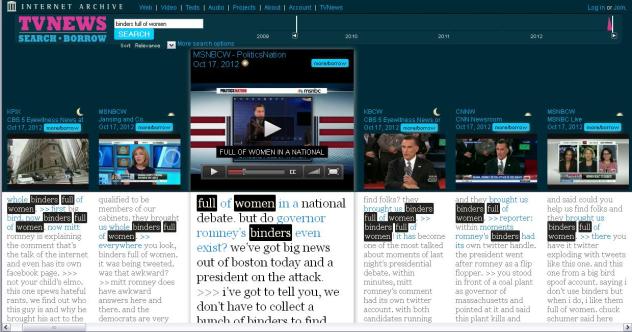
Search results using closed captioning from the query ‘binders full of women’ from a recent US Presidential debate.
I like this is a lot, and it seems others are wondering if this is “The Newest Technology That Could Transform Internet Media” There is also tveeder live stream which highlights closed captioning taken from Australia’s ABC News 24 . What I like about this feed is that it displays different speakers in different coloured text. Another live stream of captioning online is Opened Captions which streams the live captioning coming from TV channel C-SPAN. I encourage you to read this blog entry from its creator for his suggestions on some creative and clever things it could be used for. It is interesting also to discover that researchers working on Jon Stewart’s The Daily Show are using a software application that searches the text from closed captioning of C-SPAN and news programs to find keywords and phrases that politicians probably want to forget.
It’s not just TV programme researchers using it, TV broadcasters are constantly trying to come up with new ways to embrace the relatively new trend of the second screen. Research shows more and more television viewers are using a second screen (such as a computer or a smart phone) to compliment their TV viewing. Boxfish is an iOS app that searches the the closed captions from US cable and local broadcast stations and indexes and analyses all this data in real time. The result is presented as a constantly updating stream of trends and topics. I haven’t used this myself yet but you can read a review and see screen shots in this article.
*This is not an endorsement, and there are others out there. Go research! And of course, there are numerous free resources that allow anyone to add captioning or subtitles to online content.


Reply