#withcaptions Fixing You Tube’s auto-captions
Last month some high-profile vlogger’s that include Rikki Poynter and Tyler Oakley on the popular video sharing site YouTube got the attention of some mainstream press with a campaign that started with the hashtag #withcaptions. It’s fantastic to see other’s campaigning and educating their audience as to the importance of not just captioning your online videos but captioning them accurately. I won’t repeat what mainstream media coverage reported but if you missed it or have no idea what I am talking about click on the links below:
- ABC News: Hard of Hearing You Tube star campaigns for better closed captioning.
- Upworthy: Pretty much a no brainer. So why do so many people with brains forget to add this to their videos?
- BBC Newsbeat: Tyler Oakley adds subtitles after vlogger campaign.
It is so refreshing to get some positive mainstream press coverage about the importance of subtitling and its even more brilliant that the message is being spread by individuals outside of the subtitling, captioning or SEO industry. To all of you individuals doing this or perhaps have acted on this information and are now accurately captioning your own You Tube video’s – a massive thank you from me.
As most of you reading should already know, You Tube does use automatic speech recognition (ASR) technology to automatically create captions from the audio track of uploaded video content on its site but these are very rarely, if ever accurate. But what if you could fix these to make them accurate, rather than have to start from scratch to create accurate captions? That’s exactly what Michael Lockrey, who refers to these as ‘Craptions’ aims to solve with nomoreCRAPTIONS. As Lockrey explains:
nomoreCRAPTIONS is a free, open source solution that enables any YouTube video with an automatic captioning (‘craptioning’) track to be fixed within the browser.
Craptions is the name coined by me for Google YouTube’s automatic craptioning – as they don’t provide any accessibility outcomes for people who rely on captioning unless they are reviewed and corrected. As this rarely happens and as Google rarely explains that they haven’t really “fixed” the captioning accessibility issue, we have a huge web accessibility problem where most online videos are uncaptioned (or only craptioned which is just as poor as no captioning at all).
If you don’t believe me, then look at Google YouTube’s own actions in this space. The fact that they don’t even bother to index the automatic craptioning speaks volumes – as their robots hunt down pretty much everything that moves on the internet. So it’s obvious from these actions that they don’t place any value in them at all when they are left unmodified by content creators.
There is also no way to watch the automatic craptioning on an iOS device (such as an iPhone or iPad) at present, unless you use the nomoreCRAPTIONS tool.
Lockrey who is profoundly deaf has taught himself web development skills to solve a problem that he feels Google (You Tube’s owners) have largely ignored. This hasn’t been easy as although there’s a huge amount of learning materials on YouTube and other platforms, most of them are uncaptioned or craptioned. Lockrey explains:
Previously if I encountered yet another YouTube video that was uncaptioned or craptioned, I would often spend my own money and invest personal resources (my own personal time, effort, etc) in obtaining a transcript and / or a timed text caption file. This usually also involved taking a copy of the YouTube video and then re-uploading the video onto my own YouTube channel so I could add the accessibility layer (i.e. good quality captioning). Quite often I would end up being blacklisted from Google YouTube’s automated copyright systems, when I was only trying to access content that was freely and publicly made available by the content creators on YouTube and was not trying to earn revenue from the content (via ads) or any “funny” business, etc I knew that there simply had to be a better way.
With nomoreCRAPTIONS you simply paste in a YouTube URL or video ID and it instantly provides you with an individual web page for that video where you can go through and fix up the automatic craptioning (where there is an automatic craptioning track available).
At the moment it’s a very simple interface and it is ideal for shorter YouTube videos of 4 or 5 minutes in duration (or less). It works in all languages that Google supports on YouTube with automatic craptioning. Here’s an example of the Kim Kardashian superbowl commercial which is very short and sweet.
Lockrey explains:
There’s very little learning curve involved and this was intentional as whilst Amara and DotSub have great solutions in this space, they also have quite a substantial learning curve and I wanted to make it as easy as possible for anyone to just hop on and do the right thing. One the biggest advantages of the tool is that the corrected captions can be viewed immediately once you have saved them. This means it’s possible for a Deaf person to watch a hearing person fix up the craptions on a video over their shoulder and see the edits in real-time!
We’ve even had a few universities using the tool as there’s so much learning content that is on YouTube, and this is simply the easiest way for them to ensure that there’s an accessible version made available to the students that need captioning – without wasting time on copyright shenanigans etc. I’ve also been using it as a great advocacy tool – it’s so easy to share corrected captions with the content creators now and hopefully we can bridge that awareness gap that Google has allowed to fester since November 2009.
noMORECRAPTIONS is still very much in the early development stage and there is more to come. The next steps are a partnership with #FreeCodeCamp to help with rolling out improvements and new features in the very near future. This includes looking at other platforms such as Facebook and Vimeo videos as part of the next tranche of upgrades as more and more platforms cross over to HTML 5 video.
Lockrey is keen to get as much user feedback as possible so what are you waiting for – try the tool for yourself. For more information please contact @mlockrey.
And when you’ve done that, you might also want to read: OMG! I just found out there’s only 5% captioning* on YouTube.



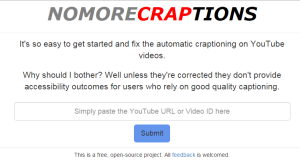

Reply